Understanding CPU Cores, Threads & Logical Processors
Ever wonder how your computer juggles multiple tasks seemingly at once? The secret lies in the intricate dance between physical cores, logical processors, and threads, a symphony of hardware and software that dictates your computing experience. Understanding this interplay is crucial for optimizing performance, whether you're a gamer, a content creator, or simply someone who wants a snappier system.
At the heart of this performance puzzle lies the CPU, the brain of your computer. Within this silicon chip reside physical cores, each a distinct processing unit capable of executing instructions. These cores are the workhorses, crunching numbers and carrying out the tasks you demand. But the story doesn't end there. Modern CPUs often employ a clever trick called hyper-threading, or simultaneous multithreading (SMT), to further enhance performance. This technology allows a single physical core to present itself as multiple logical processors to the operating system. It's like giving each core the ability to split its attention, effectively doubling the number of tasks it can seemingly handle concurrently. This is where logical processors come into play. They represent the virtual processing units that the operating system sees, thanks to hyper-threading. So, a quad-core CPU with hyper-threading enabled appears as an eight-logical-processor system.
| Feature | Description |
|---|---|
| Physical Core | An independent processing unit within the CPU. Think of it as a physical worker in a factory. |
| Logical Processor | A virtual processing unit enabled by hyper-threading (or SMT). It allows a single physical core to handle multiple threads concurrently. Like giving a factory worker the ability to operate two machines at once (with some limitations). |
| Thread | A sequence of instructions that a processor executes. Imagine these as the individual tasks assigned to the factory workers. |
| Hyper-threading/SMT | A technology that allows a single physical core to present itself as multiple logical processors. This boosts performance, particularly in multi-threaded applications. |
| CPU Socket | A physical connector on the motherboard that houses the CPU. Think of it as the office space for the factory workers. |
Reference: Intel Hyper-Threading Technology
But what about threads? Threads are sequences of instructions that the processor executes. They represent the individual tasks being processed. With hyper-threading, a single physical core can handle multiple threads concurrently, making it appear as if two or more tasks are being processed simultaneously. This illusion of parallelism is key to the perceived performance boost offered by hyper-threading. However, it's important to remember that logical processors aren't truly independent processing units. They share the underlying physical core's resources, including cache memory and execution units.
Understanding the nuances of these components is essential for making informed decisions about your hardware. While a higher core count generally translates to better performance, especially in heavily multi-threaded applications, the benefits of hyper-threading can vary depending on the specific workload. Some applications, like video editing and 3D rendering, thrive on multiple cores and threads. Others, like gaming, might see a smaller performance uplift or even a slight decrease in certain scenarios. The impact of hyper-threading is also influenced by factors like the operating system and the specific CPU architecture.
To delve deeper into your own system's capabilities, you can utilize tools like the `lscpu` command in Linux or the Task Manager in Windows. These tools provide detailed information about your CPU, including the number of physical cores, logical processors, and other vital statistics. Armed with this knowledge, you can make more informed decisions about software optimization and hardware upgrades.
Consider a scenario where you have a quad-core CPU with hyper-threading enabled. This translates to eight logical processors. If you're running a virtual machine, you need to allocate vCPUs (virtual CPUs) to it. It's crucial to avoid over-provisioning vCPUs. Assigning more vCPUs than physical cores can lead to performance degradation. While you might think giving a virtual machine access to all eight logical processors is beneficial, it's often more efficient to limit it to the number of physical cores (four in this case). This prevents resource contention and ensures optimal performance for both the virtual machine and the host system.
The relationship between cores, threads, and logical processors is a complex but fascinating aspect of modern computing. By understanding their interplay, you can unlock the full potential of your system and optimize performance for your specific needs. From choosing the right hardware to fine-tuning software configurations, this knowledge empowers you to navigate the ever-evolving landscape of computing technology.
The distinction between physical and logical processors is further amplified when considering virtual machines. Over-provisioning virtual CPUs (vCPUs) can lead to performance bottlenecks and resource contention. Understanding the limitations imposed by physical core counts is essential for efficient virtualization.
The complexities of CPU architecture extend beyond cores and threads. CPU sockets, cache memory (L1, L2, L3), and interconnects like the Direct Media Interface (DMI) all play crucial roles in system performance. Exploring these components provides a comprehensive understanding of how data flows within the CPU and across the system, further enhancing your ability to diagnose and optimize performance issues.
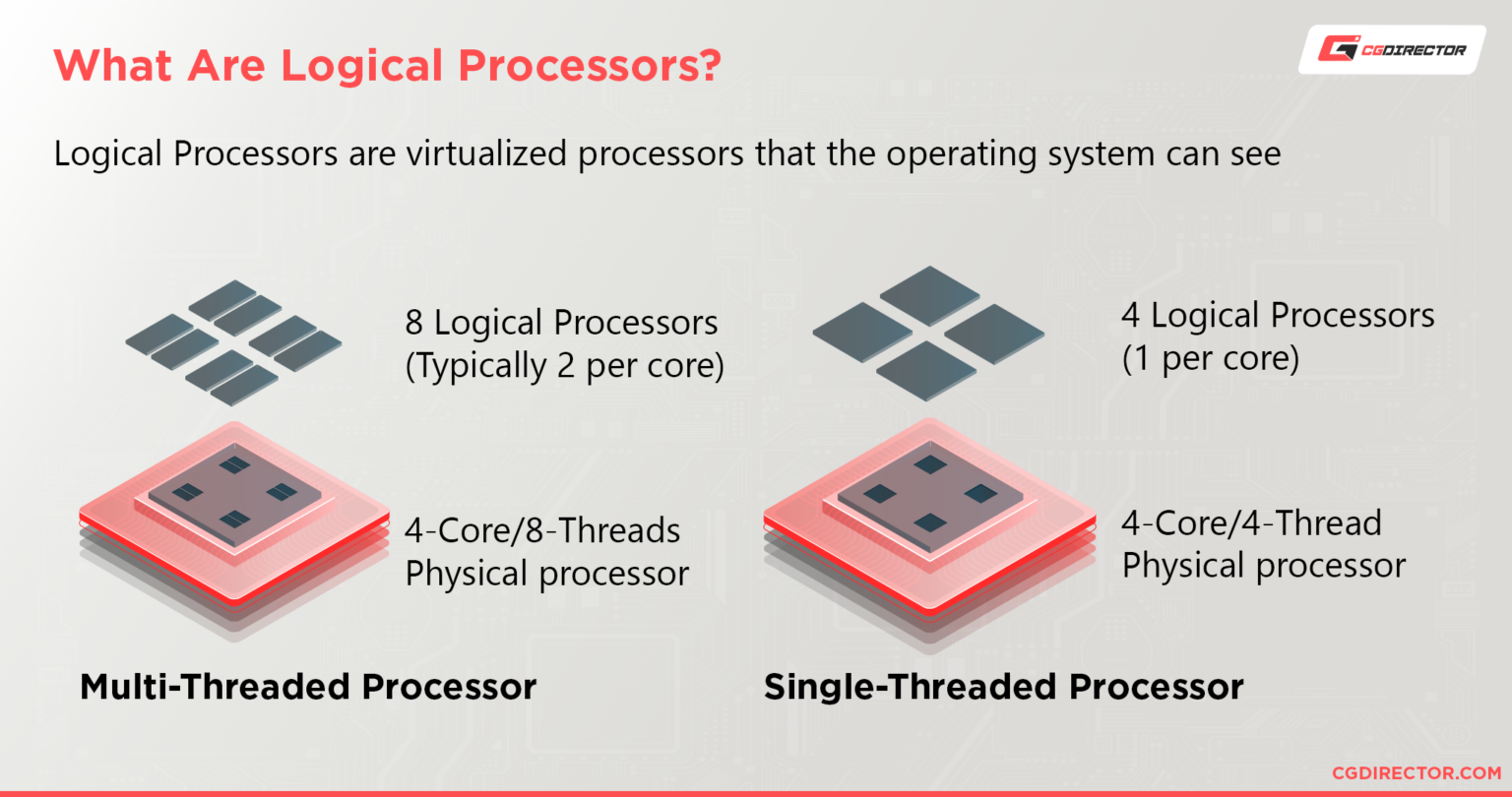
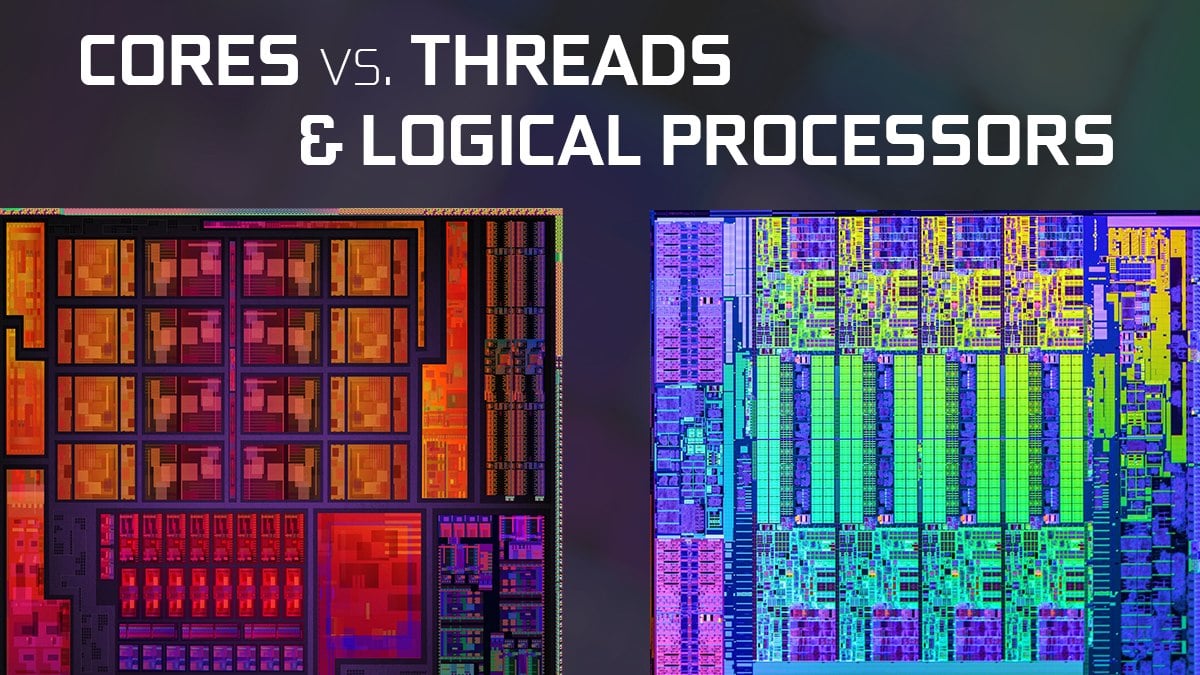
![CPU Cores vs Logical Processors & Threads [Explained 2024]](https://10scopes.com/wp-content/uploads/2023/02/processor-with-and-without-threads.jpg)